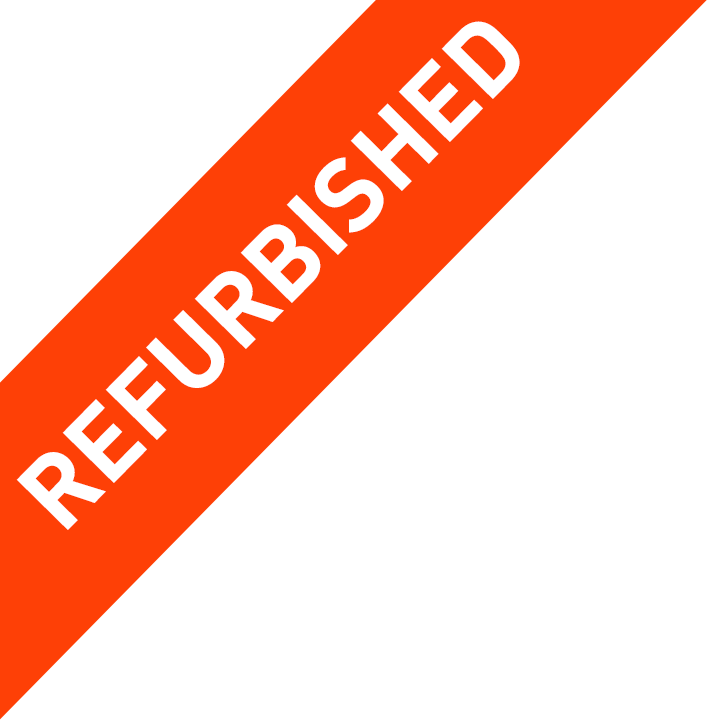Teckin E27 Smart Light Bulb with Schedule Function 2 Pack 7.5W Multicolor
-
【Remote Control】Even you are not at home, you can control your smart bulb on/off with your phone via Smart Life App. Easily set schedule for your smart bulb. Customize your home light system, like setting lights to come on at dusk or turn off at sunrise. You can create a group for all of your smart bulb and control them all with just one command. Works with 2.4GHz Wi-Fi network.
-
【Voice Control 】Control your smart bulb via your voice with Google Assistant and IFTTT. Just give a voice command to turn on/off or dim/brighten your light, even switch your light to specified color as you need. No hub required and easy to install. No need subscription.
-
【Millions Color Changing】 Express yourself and make your space more creative with TECKIN Smart Bulb. Choose from 16 million colors and shades of white to instantly change the look and atmosphere of your room. Control remotely with your smart device, create customized scenes and unleash your creativity. Meet your party, read, leisure light.
-
【Energy Saving&Wide Usage】With LED technology, this bulb will save up to 60% energy consumption compared with ordinary bulb. Save your electricity charge with newest lighting technology. This bulb can be used on anywhere you need colorful light such as home indoor lighting, hotel, meeting room, museum, restaurants, bar, cafe, holiday decoration, birthday party.
- 【Long Life span】Over 30,000 hours or 27.39 years lifetime with normal use (3hrs/day). This bulb has FCC, CE, RoHs certificate, 8 Watts (equivalent of a 60W traditional incandescent bulb), 800 lumen. Voltage Range AC 100-240V 50/60 Hz.
TECKIN Smart LED Bulb
The TECKIN Smart LED bulb allows you to create customized scenes for your appliances so that they run as you like. You can create all kinds of scenes and start your colorful smart life from getting it via your personal wireless lighting system.
Convenient Voice Control
Connect the TECKIN Smart LED Bulb for voice control. you’ll be able to turn on appliances across the room as your hands are busy with Cooking, or shut the bedroom light off without getting up.
- Remote Control
- Millions Color Changing
- Energy Saving & Wide Usage
- Long Lifespan
- Schedule Setting
Remote Control
Make your life more comfortable from the remote control of TECKIN smart plug. You can control your electrical devices anywhere any time, such as light, fan,lamps, water heater, coffee makers, fans, switches and other devices even you are not at home.
Match Any Mode
With over 16 million color, you can transform your room to all kinds of themes such as party, reading, night, meeting, leisure, soft, colors, colorful and gorgeous. Give a “smart life” for your house!
Energy Saving
Get the brightness of 60W ordinary incandescent lamp by getting only one 7.5W TECKIN smart bulb. With LED technology, the lifetime of TECKIN smart bulb up to 27.39 years and help you reduce energy consumption
Devices Sharing
Families can share the smart colorful life together via the smart bulb with intimate families. Sharing device and sharing your care for intimate families at the the same time.
Know about Smart Life APP
Step 1: Search "Smart Life" on Phone or Scan the QR code on User Manual to download it.
Step 2: Connect the bulb to your local 2.4G WIFI with your phone connecting to it.
Step 3: Set up your Smart Life account. Add Device>Lighting devices and confirm the device in the App.
Step 4: Easy Mode or AP Mode(Press on/off button of the device 3 times)
Tips—App
Be sure that you are using 2.4GHz WiFi when connecting with the smart bulb. And WiFi must be detectable status. Many routers have 5 GHz and 2.4 GHz network and your phone will always automatically connect to the 5 GHz network. So, you have to completely turn off your 5 GHz network by going to your router settings (enter the router IP address into your internet browser, usually something like 192.168.1.1), forcing your phone to connect to the 2.4 GHz network.
In addition, the router encryption mode must be WPA2-PSK type and the authentication type must be AES.
Connection
Step 1: Log in Alexa App, choose Skills, and search "Smart Life".
Step 2: Select Smart life in the search results, and then click the Enable skill.
Step 3: If account has been bound, click on Disable Skill and click on Enable to bind a new account.
Step 4: Input your account registered for Smart Life App
Tips
Cannot voice control?
Please name the smart bulb without Arabic numerals or special characters, it is better to name the smart bulb with the names which is easy to understand.
Disconnect?
Please check whether the Wi-Fi network is still 2.4GHz.
| RRP | 22.99 |
|---|---|
| EAN | Does Not Apply |
| Condition | Refurbished |
| Colour | Multicolour |
| Dimensions | 14.2 x 12.4 x 6.2 cm |